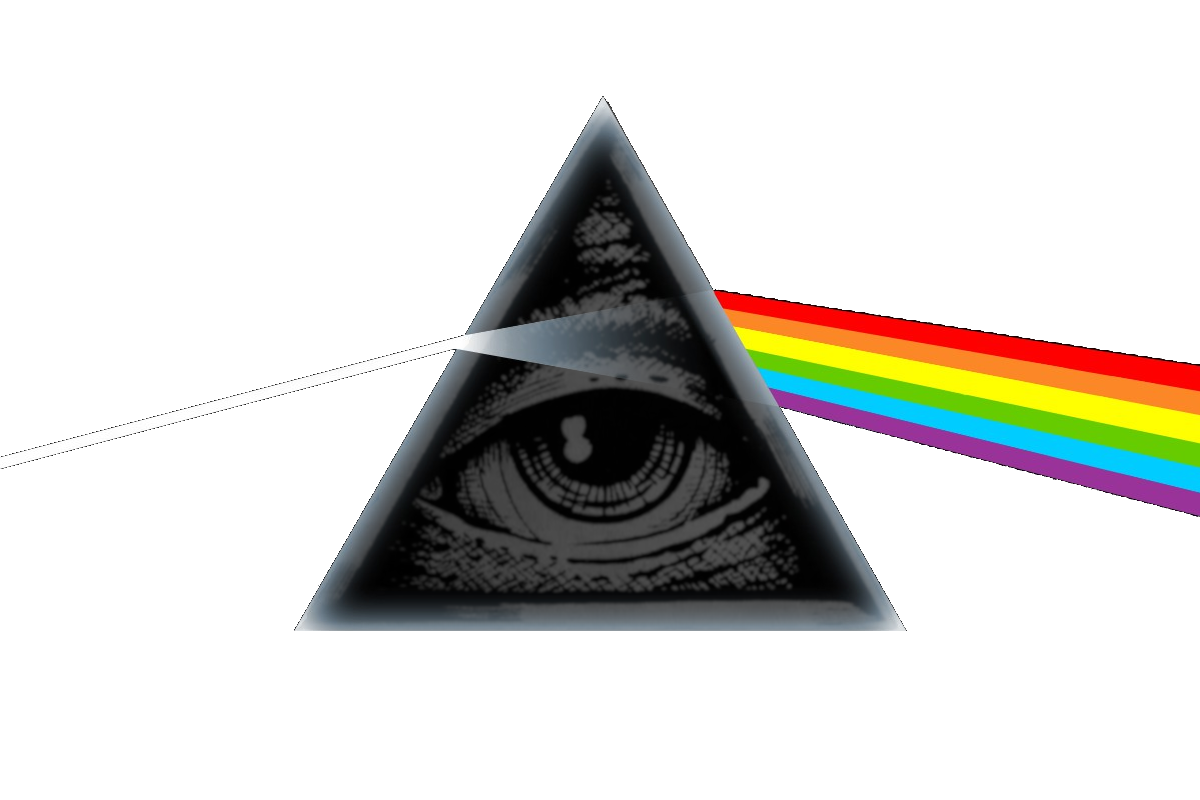NixOS
被Linux依赖折磨的朋友应该考虑一下NixOS
圣经
安装 直接看官方的installation manual summary 即可
如, uefi用户直接
1 2 3 4 5 6 7 8 9 10 11 12 13 14 parted /dev/vda -- mklabel gpt parted /dev/vda -- mkpart primary 512MB 100% parted /dev/vda -- mkpart ESP fat32 1MB 512MB parted /dev/vda -- set 2 esp on mkfs.ext4 -L nixos /dev/vda1 mkfs.fat -F 32 -n boot /dev/vda2 mount /dev/disk/by-label/nixos /mnt mkdir -p /mnt/boot mount /dev/disk/by-label/boot /mnt/boot nixos-generate-config --root /mnt vim /mnt/etc/nixos/configuration.nix nixos-install --option substituters "https://mirrors.ustc.edu.cn/nix-channels/store https://cache.nixos.org/"
使用 & 方法论: 善用官网的NixOS Options 通过配置/etc/nixos/configuration.nix来管理系统, 包括用户, 程序等。
配置好后通过nixos-rebuild switch生成最新系统
具体查看官方的NixOS Options 可以配置各种程序了
更新方面先update channel再rebuild。channel相当于镜像源, 添加channel并update后, 下次rebuild就会更新最新版本了
1 2 3 nix-channel --add https://mirrors.ustc.edu.cn/nix-channels/nixpkgs-unstable nixpkgs nix-channel --add https://mirrors.ustc.edu.cn/nix-channels/nixos-22.11 nixos nix-channel --update
home manager
软件的用户配置也通过nix的方式管理
添加home manager的channel
1 2 3 4 sudo nix-channel --add https://github.com/nix-community/home-manager/archive/master.tar.gz home-manager sudo nix-channel --update
imports = [<home-manager/nixos>], import home-managerusers.users.<name>.isNormalUser = true, 配置用户home-manager.users.<name> = { pkgs, ... }, 配置home manager管理app
如, 安装atool和httpie
1 2 3 4 home-manager.users.<name> = { pkgs, ... }: { home.packages = [ pkgs.atool pkgs.httpie ]; home.stateVersion = "22.11" ; };
配置解耦, 创建一个配置文件, 如home.nix:
1 2 3 4 5 6 7 8 { config, pkgs, ... }: { home.username = "<username>" ; home.homeDirectory = "/home/<username>" ; home.stateVersion = "22.11" ; home.packages = [ pkgs.atool pkgs.httpie ]; }
然后配置home-manager, import这个配置文件
1 2 3 4 5 6 7 8 9 10 home-manager = { useGlobalPkgs = true ; useUserPackages = true ; users.<name> = import ./home.nix; };
再以分模块管理, 安装配置zsh为例:
创立独立文件apps/zsh.nix, 并配置文件
1 2 3 4 5 6 7 8 9 10 11 12 13 14 { programs.zsh = { enable = true ; enableCompletion = true ; enableAutosuggestions = true ; enableSyntaxHighlighting = true ; }; programs.fzf = { enable = true ; enableZshIntegration = true ; }; }
然后import配置
1 2 3 4 5 6 7 8 9 10 11 { config, pkgs, ... }: { imports = [ ./apps/zsh.nix ]; home.username = "<username>" ; ... }
修改默认shell
1 2 users.users.<name>.shell = pkgs.zsh; environment.shells = with pkgs; [ zsh ];
另外也可以standalone的方式安装home-manager, 之后更新需要额外用一次home-manager switch
Flake
管理channel和配置文件, 更加声明式的方式管理
将所有配置文件都保存到一个目录, 如flake
1 2 3 4 5 6 7 8 9 $ tree . ├── home-manager │ ├── apps │ │ └── zsh.nix │ └── home.nix └── nixos ├── configuration.nix └── hardware-configuration.nix
创建一个flake配置文件用于管理HM和NixOS module的配置。之后在configuration.nix中关于HM的配置就不需要了
1 2 3 4 5 6 7 8 9 10 11 12 13 14 15 16 17 18 19 20 21 22 23 24 25 26 27 28 29 30 31 32 33 34 35 36 37 38 39 40 41 42 43 44 45 46 47 48 49 50 51 52 { description = "Your new nix config" ; nixConfig = { experimental-features = [ "nix-command" "flakes" ]; substituters = [ "https://mirrors.ustc.edu.cn/nix-channels/store" "https://cache.nixos.org/" ]; extra-substituters = [ "https://nix-community.cachix.org" ]; extra-trusted-public-keys = [ "nix-community.cachix.org-1:mB9FSh9qf2dCimDSUo8Zy7bkq5CX+/rkCWyvRCYg3Fs=" ]; }; inputs = { nixpkgs.url = "github:nixos/nixpkgs/nixos-unstable" ; home-manager = { url = github:nix-community/home-manager; inputs.nixpkgs.follows = "nixpkgs" ; }; }; outputs = { nixpkgs, home-manager, ... }: let system = "x86_64-linux" ; in { nixosConfigurations = { <your_host_name> = nixpkgs.lib.nixosSystem { inherit system; modules = [ ./nixos/configuration.nix home-manager.nixosModules.home-manager { home-manager = { useUserPackages = true ; useGlobalPkgs = true ; users.<your_user_name> = ./home-manager/home.nix; }; } ]; }; }; }; }
应用修改
sudo nixos-rebuild switch --flake '<path to flake dir>#<your_host_name>
启动flake配套工具, 之后可以使用nix repl, nix flake等命令
1 2 nix.settings.experimental-features = [ "nix-command" "flakes" ];
cheat sheet 启用docker 配置启动docker并添加用户组
1 2 3 4 5 6 7 8 9 10 virtualisation.docker.enable = true users.users.<name> = { isNormalUser = true; extraGroups = [ "wheel" "docker"]; packages = with pkgs; [ firefox tree ]; };
免密sudo 1 2 3 4 5 6 7 8 9 10 11 12 13 security.sudo.extraRules= [ { users = [ "<name>" ]; commands = [ { command = "ALL" ; # 全部 options= [ "NOPASSWD" ]; } { command = "<full path to binary>" ; options= [ "NOPASSWD" ]; } ]; } ];
nix命令
nix-channel, 软件包来源nix-env, 以脱离Nix声明管理的方式管理环境软件包
nix-shell, 创建一个临时shell环境nix-build, 构造nix包nix-collect-garbage, 垃圾回收, 清除/nix/store中未被引用的对象