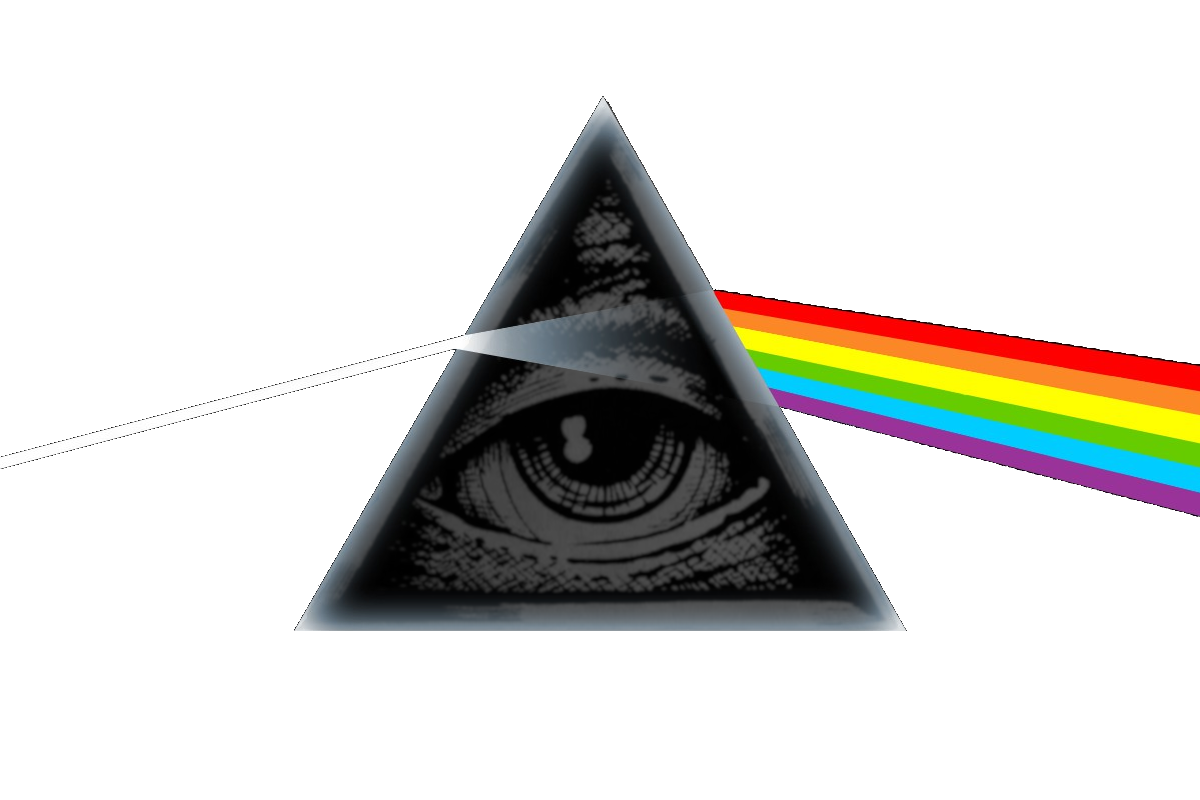What is Https
Cryptography
Symmetric encryption
The classic style is: $abc \overset{+3}{\underset{-3}{\longleftrightarrow}} def$.
+3 is PSK(pre shared key)
But how to let the receiver know what the PSK is?
Asymmetric encryption
Which can solve listening problem.
Encryption with public key, decryption with private key.
- Public key
- $A_0+public\ key \overset{en}{=} A_1$
- Private key
- $A_1+private\ key \overset{de}{=} A_0$
Such as, there are two guys:
1 | A: What is you public key? |
Private key encryption
Encryption with private key, decryption with public key.
1 | A: Here is my public key |
USE BOTH
1 | A: What is your public key? |
Actually asymmetric encryption is not safe enough. What if B IS NOT B?
Modern HTTPs mode
In real life we may choose to trust police station. So it may help that police station tell you that B is B in the following way.
The police station here which we call it CA institution.
- Signature algorithm
- encryption with CA’s private key
- Check algorithm
- decryption with CA’s public key
- the whole process can be received but can’t be faked
(we trust browser, browser trust CA)
| Roles | browser(user), web, CA |
|---|---|
| web | through a serise of process to get the CA certification. |
| CA | signature this web with its private key and broadcast the public key, which we can use it to get infomation of web |
| browser | varify the web’s public key with CA’s public key and mark web is safe. (B is B) |
After we know B is B, we can encryption message with B’s public key.And tell B we are going to use PSK.And than we are safe.
Identity
- authentication
- to prove you is you
- authornization
- to prove you have the permissions
As we know, a web app can use cookie implementate a identity function.
But a cookie is like a tag that server make on you. And in your next request, browser send send cookie with your request.
Which means you can choose to send it or not with technical means!. Such as delete local cookie to fake a unvoted tags.
Hash
Database Security(tips)
We need to login, but we don’t need to save user’s password into database.
We can save this hash(password) and compare it.\o/
Use Hash on Web App
1 | cache->browser: |